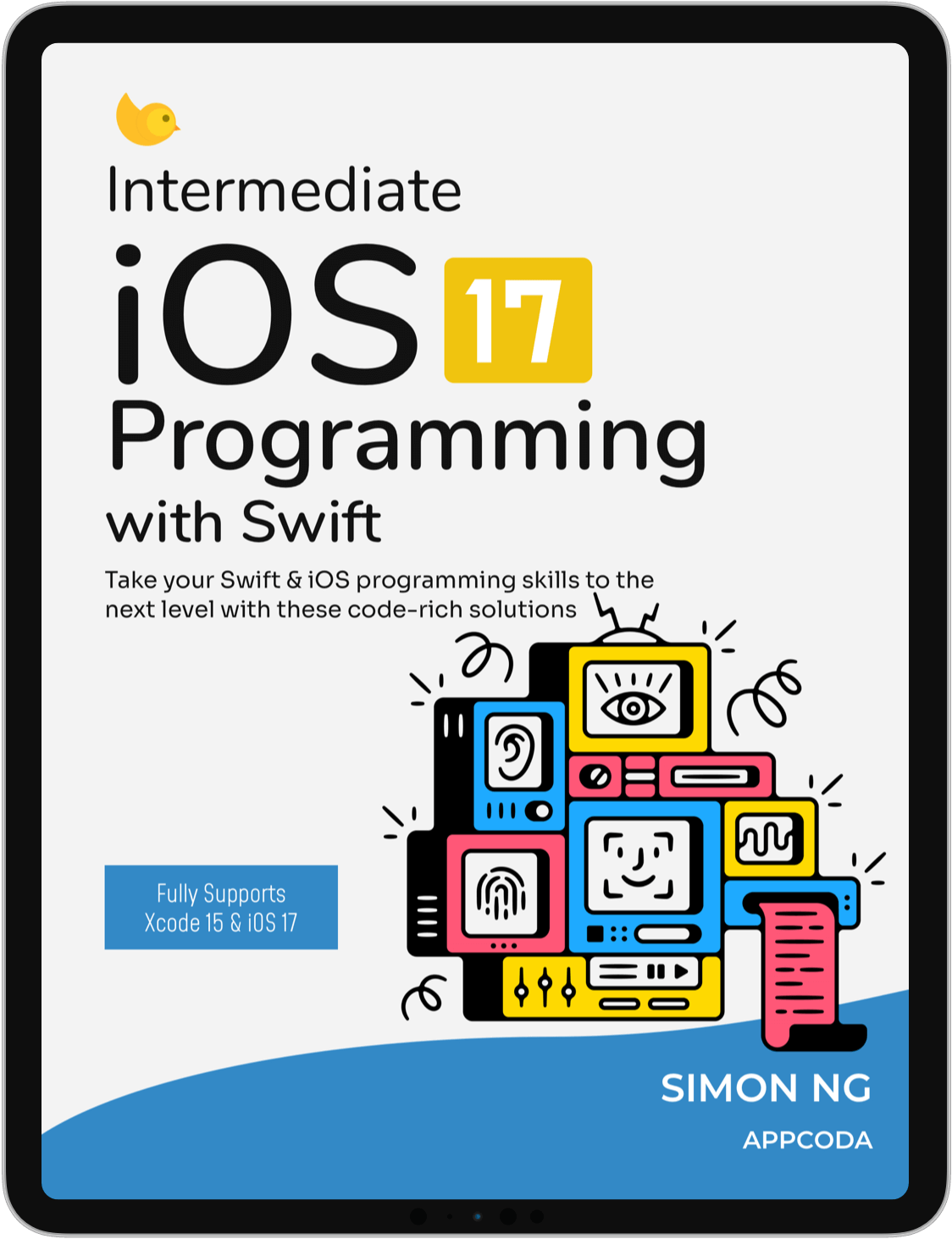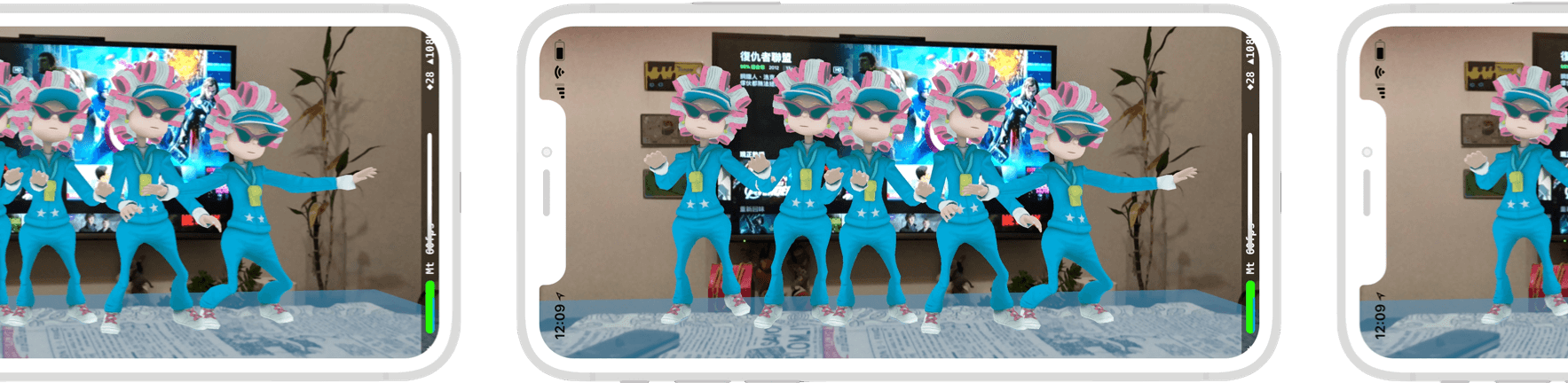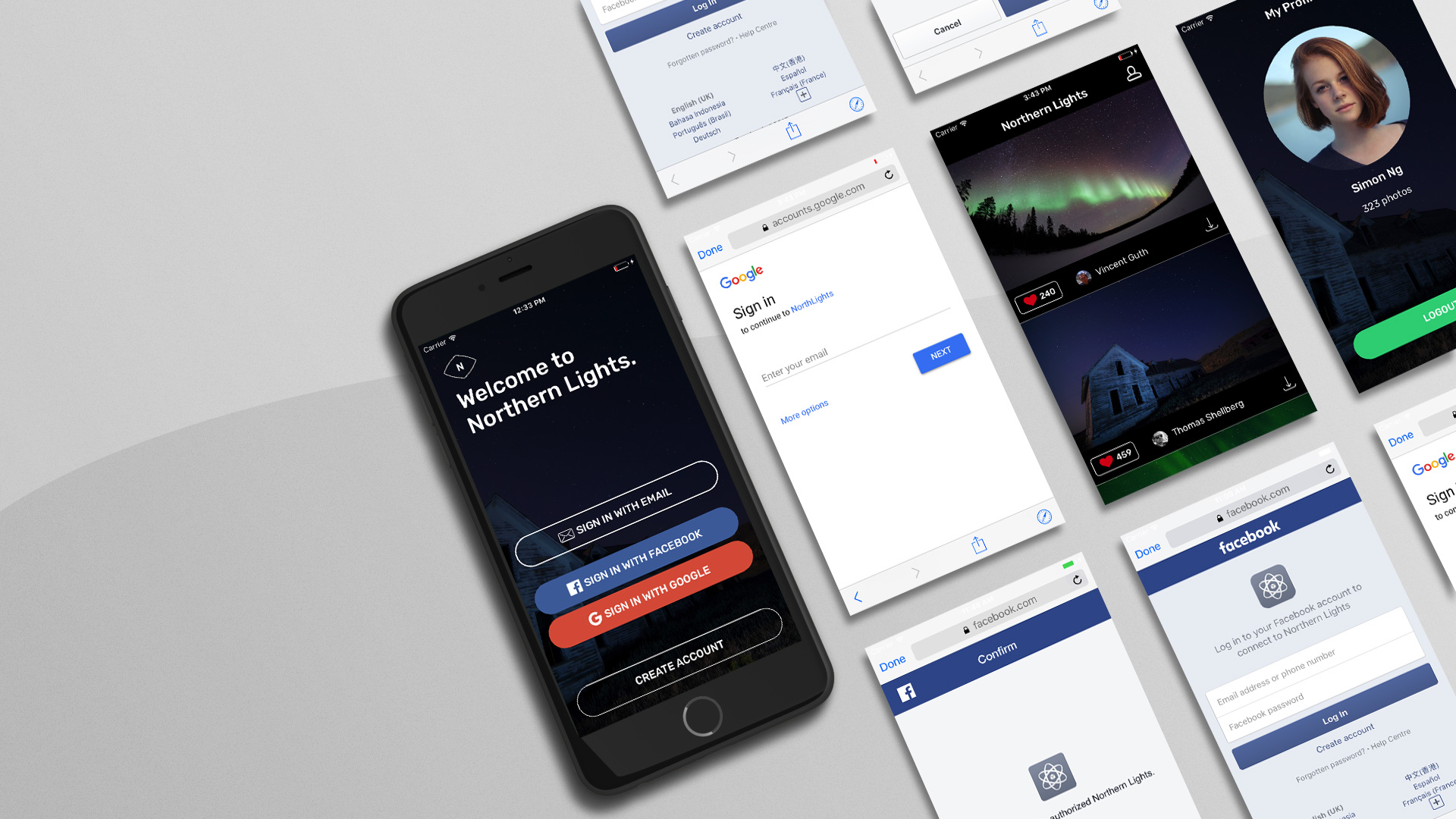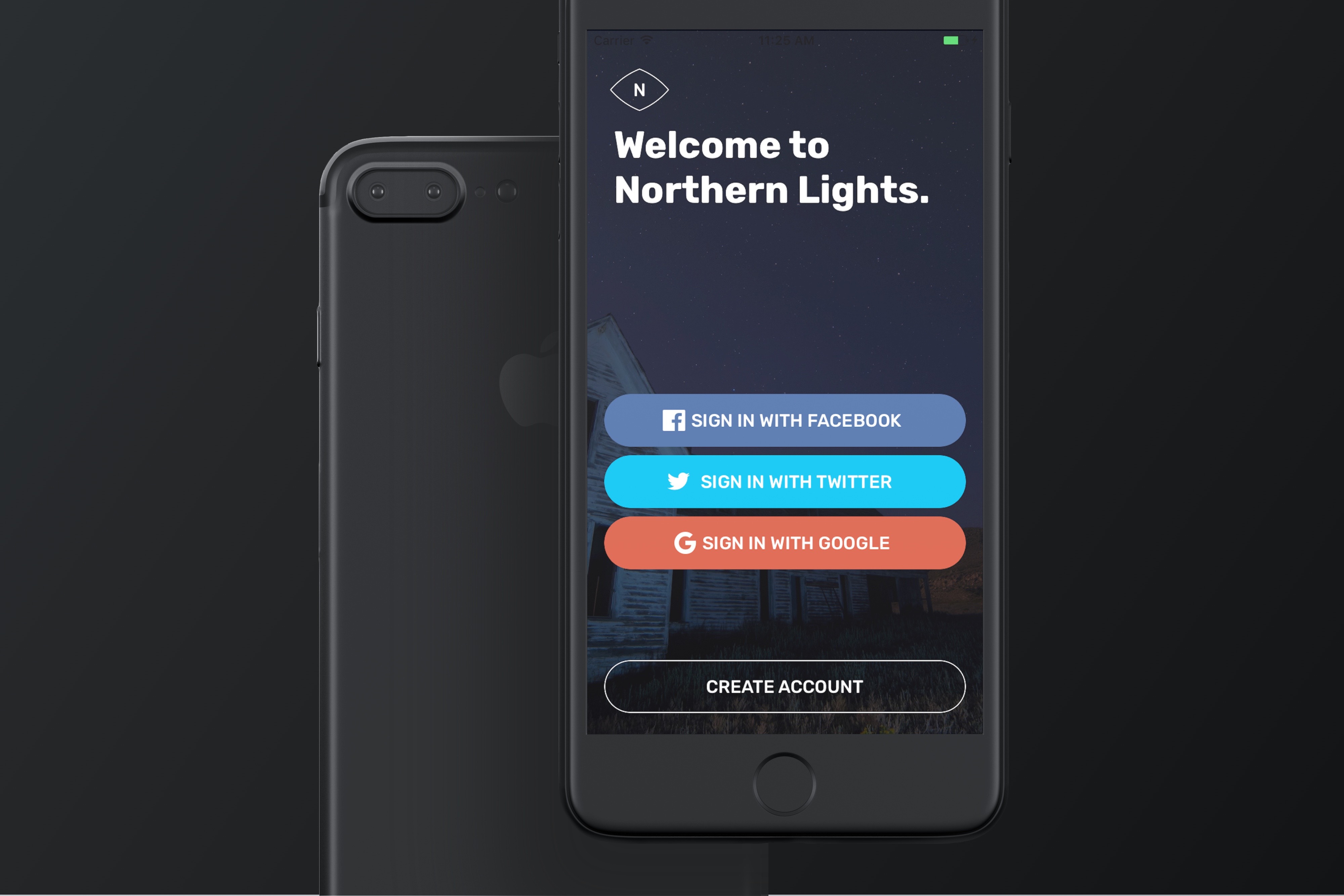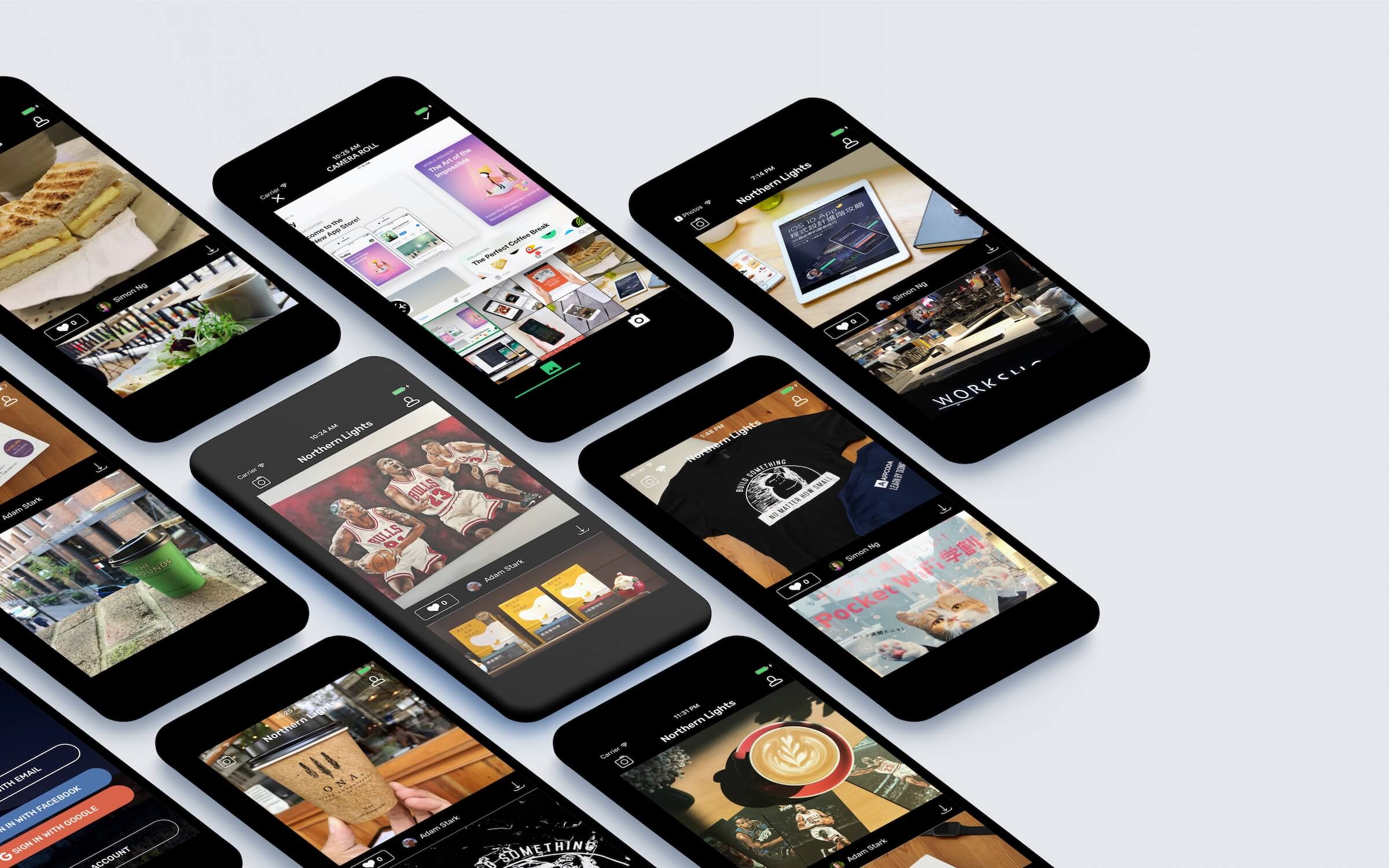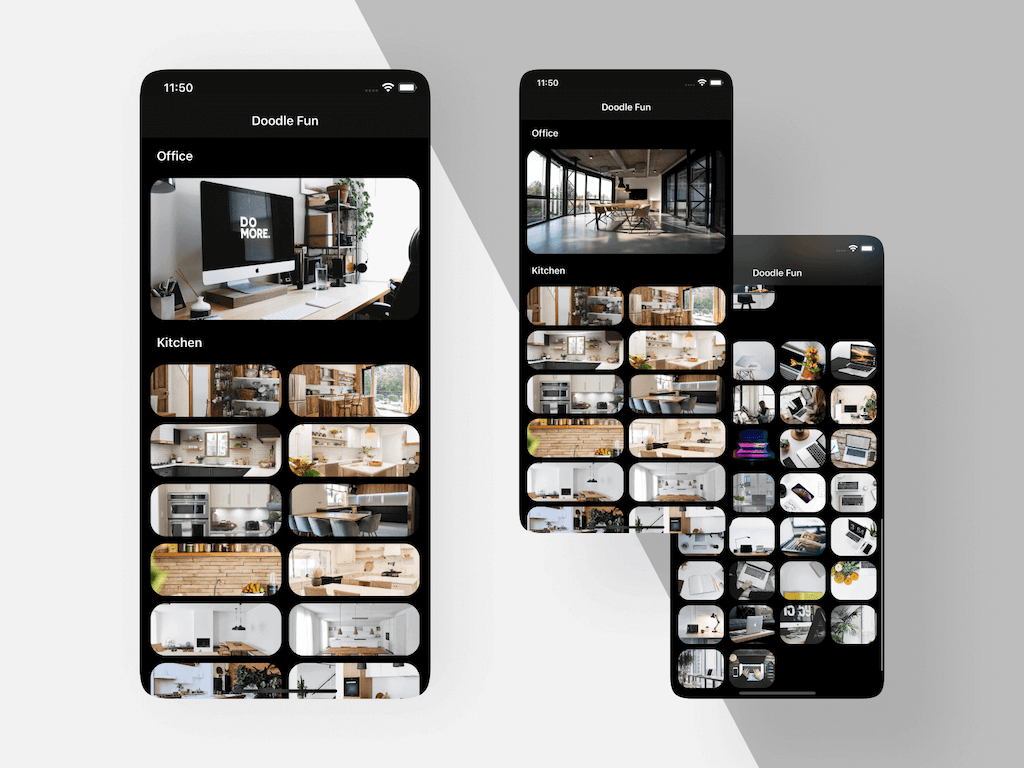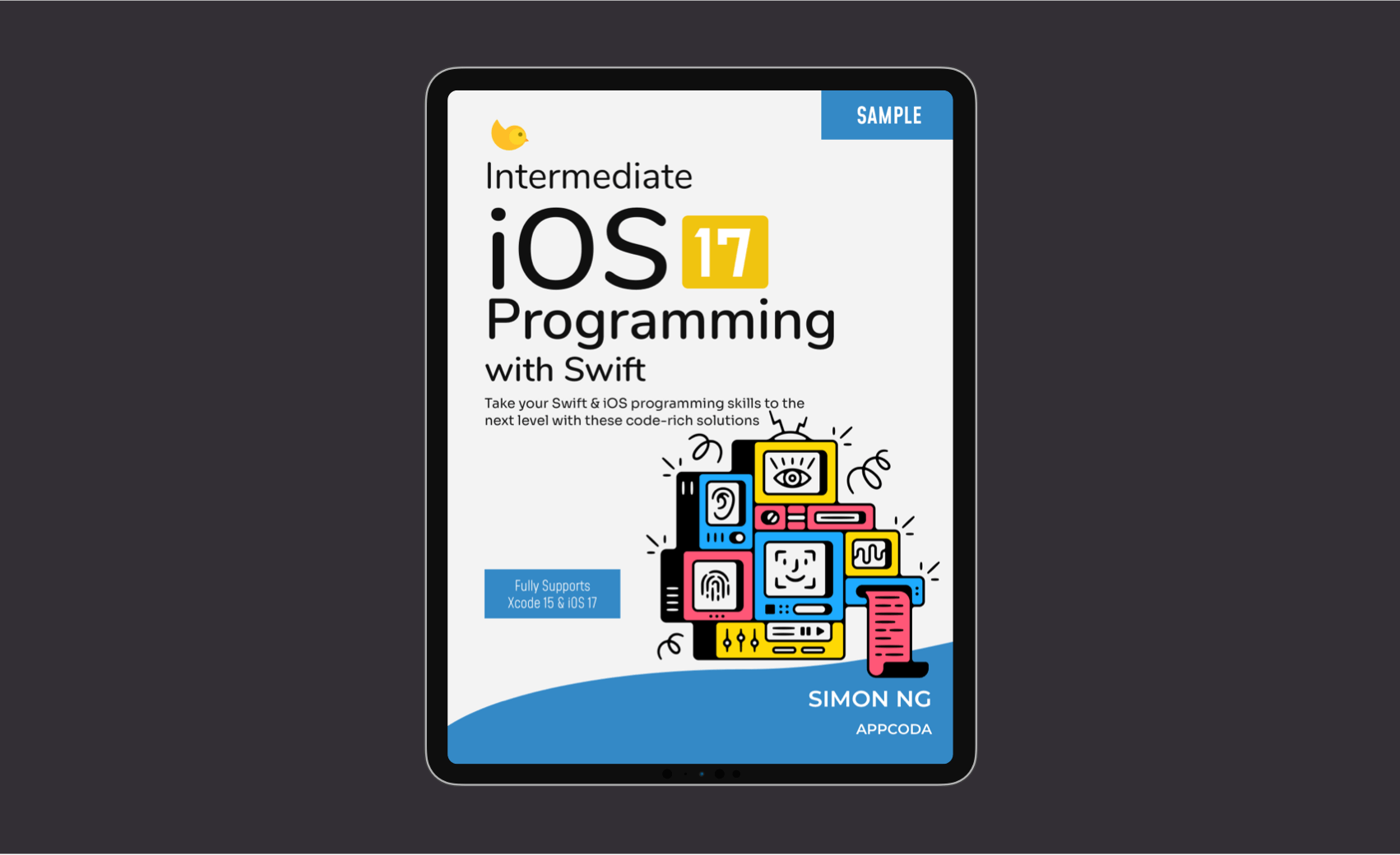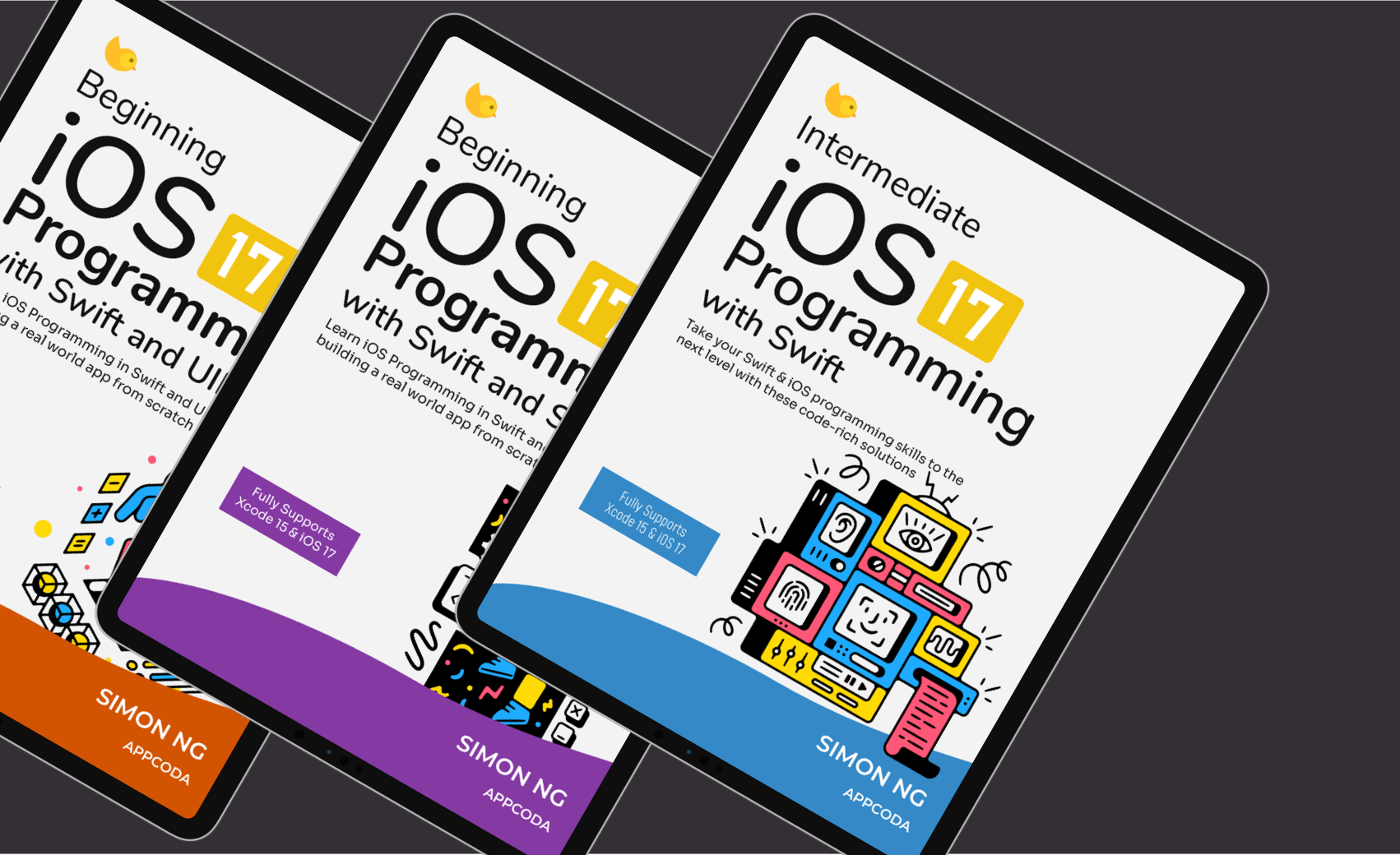AppCoda
Intermediate iOS 17 Programming with Swift
Take your iOS app development skill to the next level and learn ARKit & CoreML with our brand new book. It's fully updated for Xcode 15, iOS 17, and Swift 5.9. And, it includes 1 Year free update.