Chapter 14
Working with Maps
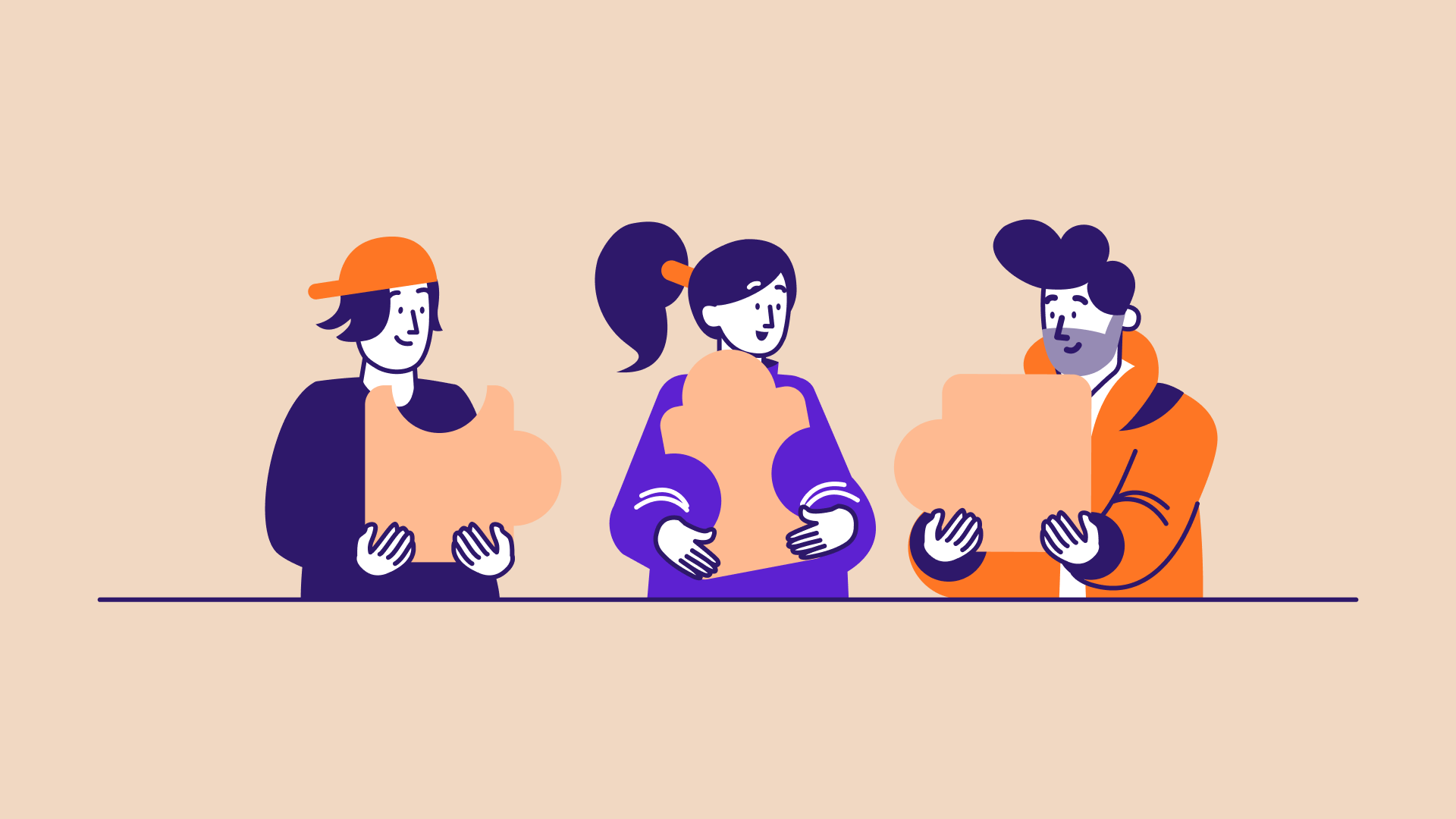
The longer it takes to develop, the less likely it is to launch.
-Jason Fried, Basecamp
The MapKit framework offers developers a range of APIs to incorporate map-related functionalities within their apps. These functionalities include displaying maps, navigating through maps, adding annotations for specific locations, and incorporating overlays on existing maps. With this framework, you can easily embed a fully functional map interface into your app without the need for extensive coding.
For SwiftUI, it provides a native Map view that allows developers to seamlessly embed a map interface. Additionally, you have the option to display annotations using built-in annotation views such as MapMarker.
To access the full version of the book, please get the full copy here. You will also be able to access the full source code of the project.