We have just launched our new book – Mastering SwiftUI. As introduced to you earlier, this book teaches you how to build UIs and iOS apps with Apple’s brand new UI framework. It is written for both beginners and developers having some experience with Swift programming. We will dive deep into the framework, explore the commonly used UI components, and teach you how to build complex layouts.
Animations play a key role in modern mobile apps. In this book, you will also learn various animation techniques and build some cool view animations.
After going through the basics, we will put together everything you learn and build a personal finance app with SwiftUI and Combine, another new framework introduced in iOS 13.
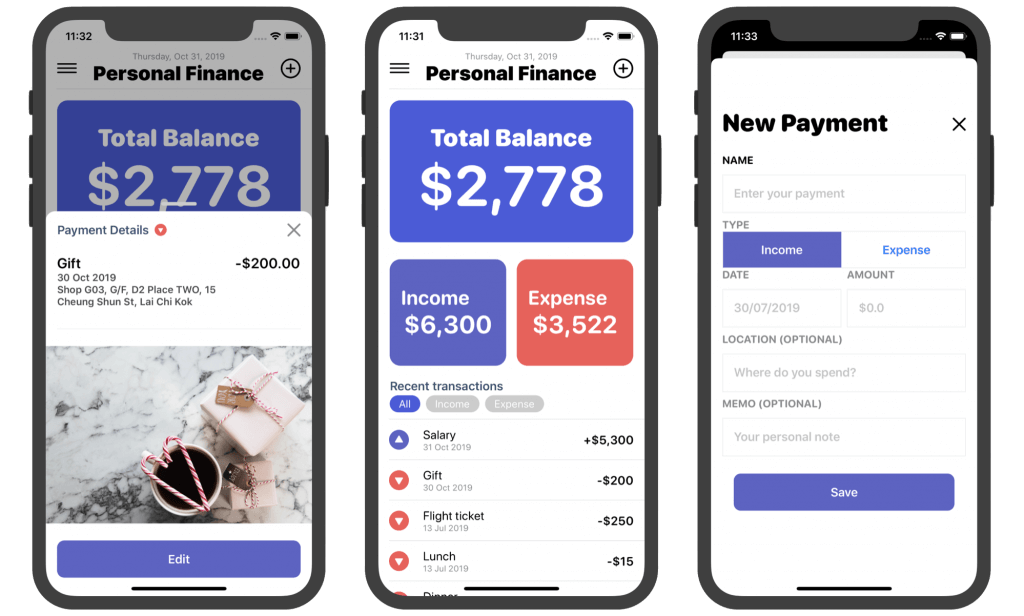
What’s Included in Mastering SwiftUI
To give you a sneak peak, here is what this book will cover:
Chapter 1 – Introduction to SwiftUI
Chapter 2 – Getting Started with SwiftUI and Working with Text
Chapter 3 – Working with Images
Chapter 4 – Layout User Interfaces with Stacks
Chapter 5 – Understanding ScrollView and Building a Carousel UI
Chapter 6 – Working with SwiftUI Buttons and Gradient
Chapter 7 – Understanding State and Binding
Chapter 8 – Implementing Path and Shape for Line Drawing and Pie Charts
Chapter 9 – Basic Animations and Transitions
Chapter 10 – Playing with Modal Views, Floating Buttons and Alerts
Chapter 11 – Understanding Dynamic List, ForEach and Identifiable
Chapter 12 – Working with Navigation UI and Navigation Bar Customization
Chapter 13 – Building a Form with Picker, Toggle and Stepper
Chapter 14 – Data Sharing with Combine and Environment Objects
Chapter 15 – Building a Registration Form with Combine and View Model
Chapter 16 – Working with Swipe-to-Delete, Context Menu and Action Sheets
Chapter 17 – Using Gestures (Coming soon in mid Nov)
Chapter 18 – Advanced Animations and Transitions (Coming soon in mid Nov)
Chapter 19 – Creating a Tinder-like UI (Coming soon in late Nov)
Chapter 20 – Putting Everything Together to Build a Real World App (Coming soon in late Nov)
Appendix – Understanding Property Wrapper (Coming soon in late Nov)
Special Launch Offer
From now till Nov 5 23:59PST, you can enjoy a special launch offer.
Mastering SwiftUI Book ($39 only, Regular Price: $49)
You’ll get a 350-page eBook in PDF, ePub and Mobi formats, plus full source code of the demo apps. Now you can get the beginner book for $39 only. You will get immediate access for the first 16 chapters. Chapter 17-20 will be available by end Nov and released via email update.
Mastering SwiftUI Starter Package ($59 only, Regular Price: $99)
Everything in the book package, plus Beginning iOS 13 Programming with Swift ebook and the iOS screenshot design guide. Now you can get the package for $59 only. On top of that, we will update the demo apps of the Beginning iOS 13 Programming with Swift ebook for SwiftUI. That means, later this year, you will be able to get another set of Xcode projects that are written in SwiftUI.
Mastering SwiftUI Pro Package ($99 only, Regular Price: $249)
Everything in the starter package, plus Intermediate iOS 13 Programming with Swift, the full source code of our RSS reader app and a subscription app. Again, we will gradually update the demo apps included in the Intermediate book for SwiftUI and send you as a free update. So this package is a steal! Now you can get the package for $99 only. This package also includes an iOS Screenshot Design Guide for Developers and an App Design Resource Sheet. Even more, you can access the screencasts of the beginner book.
Of course, all our books and course includes a 1-year free update. So don’t miss this huge offer. Check out the package now!
I hope you’ll enjoy this offer and our new book. We will continue to update the book content and help you master SwiftUI. This exclusive offer, however, is not available forever. It expires on 5 November, 2019 (23:59 PST).
If you have any questions, please leave me comment.








