Editor’s note: Earlier, Antoine Bellanger wrote us a guest post sharing his experience as a WWDC scholar, and interviewed several scholars. Jayven from our tutorial team, who is also a WWDC scholar this year, got a chance to talk to a number of scholars at WWDC17. I only started to learn programming when I attended university. Every time I read stories about these young developers, it’s always amazing to me what they have achieved at their age.
Apple Scholars.
They all have two things in common. A story. A playground. And they’re lit.
Without further ado, let’s get to know these Apple Scholars with lit stories and playgrounds.
Apple Scholar #1: Nathan Flurry, 18
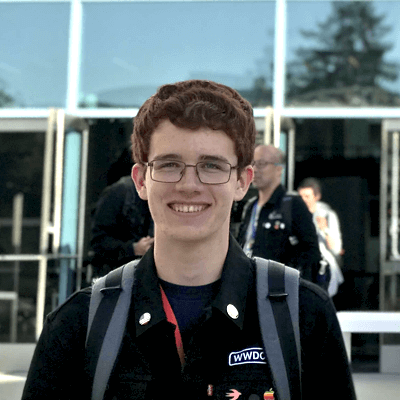
Jayven:: First of all congratulations. You must be very creative and technically savvy. And that’s why you won. So I have 5 questions for you. My first question is how many years have you won the WWDC scholarship?
Nathan: This is my second year. I went to San Francisco last year.
Jayven:: Awesome. Can you explain to me your WWDC scholarship playground?
Nathan: Yeah. So I don’t know if you have heard of it, but there is some mathematical concept called metaballs. It’s used a lot in games for creating fluid simulations. Basically a lot of points with individual radiuses. They kind of merge together and it looks like a fluid.
So I used that combined with an algorithm called marching squares to use UIBezierPaths to create a metaball thing and what not. Then I create a fluid simulation thing. So that’s my submission.
Jayven: Sounds really awesome! So how did you prepare for the scholarship this year? I know this year is quite a curve ball. Every year before that was building an app. And all of a sudden, Apple says this year we are going to do a playground project and it caught a lot of people off guard. So can you talk about that?
Nathan: I actually didn’t prepare much. I was really busy during the scholarship week submission. So on the last three days, I just started programming a lot. I don’t know how much time I spent, but in the last few days, I just crammed all the stuff in a few days. And so I’m pretty surprised I got the scholarship with the time I put into it, but it’s still great.
Jayven: Did you find yourself hitting any roadblocks or obstacles?
Nathan: Yeah, I wish they wouldn’t make like a playground book. So on the iPad where you can publish and do interactive stuff, because you can also generate these things procedurally. But sadly the playground book is really hard to use because the iPad I have is like one of the first iPad Airs. So it’s not very powerful at all. So I ended up doing a macOS book. I described all the stuff there.
Another thing was that there were some weird things with bezier paths which was hard to deal with. The ways of combining multiple paths and make them overlap again. Like even odd rules and whatnot.
So other than that, I don’t know. I think that’s it!
Jayven: What advice would you give to young developers next year?
Nathan: Honestly, just do your best. Looking through tutorials can give you inspirations. But if you show that you are really trying hard, Apple are going to let you in. While they are looking for technical skills, they also looking more for the ability to learn and that you are making progress and that you are trying hard. If you show that, I think you will get in.
To learn more about Nathan Flurry, you can click here.
Apple Scholar #2: William Taylor, 13
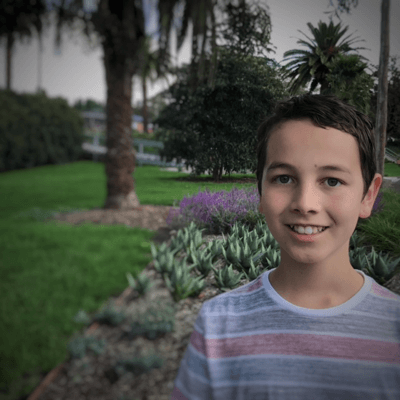
Jayven: So first of all congratulations for making it into WWDC and the first thing I think when I saw you was, damn, you look very young! So is this your first year winning an Apple scholarship?
William: Yes, it is.
Jayven: Can you tell me more about your WWDC playground?
William: I made an island using SpriteKit and it’s kinda like cartoony. You can change the season and the time by swiping up and down. The island interacts with different animals. So birds come out in the day time. And trees lose its leaves in autumn and stuff like that.
Jayven: Sounds really cool! Apple wants us to use Apple technologies. I know you mentioned SpriteKit. Now can you talk about Apple technologies that you implemented into your playground?
William: I used SpriteKit for the island and the UIKit was for the introduction scenes. I also used AV tools for the audio.
Jayven: For a lot of people, this year was quite a curve ball. Every year before that, we build an app. So yeah, how did you prepare for this year?
William: I signed up for the mailing list on the WWDC website. So as soon as I got the email, I got planning and drawing the sketches of what I was trying to do. As soon as I settled on an idea, I started working on the programming for the art. Then I added the art into the project.
Jayven: How long did it take you to build your playground?
William: I used most of the time available. I think that Apple gave us around 3 or 4 weeks. I submitted 2 days in advance in case of any technical difficulties.
Jayven: What advice would you give to developers looking to apply next year?
William: Start as early as possible so you have as much time. Don’t get into it without having a solid idea first.
To learn more about William Taylor, you can click here.
Apple Scholar #3: Niall Kehoe, 13
Niall Taylor is actually a rockstar on the dance floor. Beware.
 Jayven: Can you describe what went into your playground?
Jayven: Can you describe what went into your playground?
Niall: So it’s me and hobbies. You navigate through menus like coding and Swift through little games like Flappy Bird as you fly along. You hit a block and you go to that page. Then the Swift page is told through a story of messages. So it looks like a message conversation of a story of Swift is being sent through messages and onto the screen.
Jayven: Really impressive! How did you plan your app and what was your thinking, organization, and process?
Niall: A couple years before they were asking for what you do and your hobbies. What you are interested in. So I did it on that. Then injected some Swift and coding Page and just stuff like that. How a Swift page and just stuff like that.
Jayven: Sounds very organized! So this year was quite a curveball. Because every year before people just build a normal app. So how did you approach this year?
Niall: I actually already build an app for it like in a month previous. So I basically had to back and take most of that code and then just try and put it inside of playground. Figure out how to turn it into a playground.
Jayven: Sounds awesome! How long did it take you to build your playground?
Niall: We had 3 weeks. I think I done 2 and a half.
Jayven: Very impressive. So here is the final question. Being the awesome and young scholar that you are, what tips do you have for people who are trying to apply next year for the scholarship?
Niall: Definitely be prepared for anything. It’s like there’s the app that never change. And then this year they chose playground just for the purpose of seeing who can cope with stress. So be able to adapt.
To learn more about Niall Taylor, you can click here.
Apple Scholar #4: Amanda Southworth, 15
Jayven: First of all congratulations for winning the scholarship! How many years have you won the WWDC scholarship?
Amanda: This is my first year.
Jayven: Explain to me what your WWDC scholarship playground entails.
 Amanda: So basically I created a solar system and the planets [go] over in real time. So basically it was over a course of a million years with the speed of the planet goes at. I created an east planet in separate image program. And in the playground, I have them do ellipses and yeah! Basically that’s it. I calculated the speed based on facts by NASA. So the planets will move at the same speed they would out there. Just at the a faster rate because then nothing will even move. So yeah that was my playground!
Amanda: So basically I created a solar system and the planets [go] over in real time. So basically it was over a course of a million years with the speed of the planet goes at. I created an east planet in separate image program. And in the playground, I have them do ellipses and yeah! Basically that’s it. I calculated the speed based on facts by NASA. So the planets will move at the same speed they would out there. Just at the a faster rate because then nothing will even move. So yeah that was my playground!
Jayven: Awesome! So how did you prepare for the scholarship this year? Every year before this year, we just had to build an app. This year was quite the curveball.
Amanda: So basically what happened was, I tried to get it last year but I forgot to submit it. Somehow forgot to submit it. So like over 1 year I’ve been wanting to do this and I’ve been building my app up and then they announced the playground. It was like…shit. Like sorry for cursing but I was like this is going to screw me up. So I spent like 20 minutes thinking what am I going to do.
And then I watched The Martian and I was like that’s so interesting. Problem solved.
So then I built planets separately and then I created a project which took me about 40 hours.
“We’re Sending a Teenager to Apple’s Worldwide Developers Conference. She’s a total badass.” – teenVOGUE
Jayven: Very confident, I like that! How long did it take you to build your playground? Did you find yourself hitting any roadblock or obstacle?
Amanda: Basically what really hit me for a loop was the new Xcode update that knocked out the user interaction with the bug. And I was like oh that’s very bad. So instead of just trying to fix my interaction, I just erased it completely. Which I was positive it was going to hurt my chances and that I wasn’t going to get it. But somehow I still get it. So it took me about 40 hours over the course of 2 weeks.
Jayven: Sounds great! What advice would give to young developers looking to apply next year?
Amanda: Basically, do what Apple wants you to do. There’s always going to be some clues about what WWDC is about. The screen. The splash screen for the WWDC page was all about accessibility and activity. So look for what they want you to do and what they are incorporating into WWDC and try to incorporate that.
To learn more about Amanda Southworth, you can click here.
Apple Scholar #5: Kenny Batista, 19
 Jayven: So Kenny you are only 19. Still very young! So is this your first WWDC scholarship?
Jayven: So Kenny you are only 19. Still very young! So is this your first WWDC scholarship?
Kenny: Yes, my very first at WWDC.
Jayven: So how did you feel when you first heard the “congratulations, you’ve won the scholarship” email?
Kenny: I felt very excited! It was the first time ever Apple have particularly recognized me. I mean I’m very happy that I get to feel that special.
Jayven: Alright! Explain to me what your WWDC playground is about.
Kenny: I ran it around diversity. I talked about Apple and how they embrace other people’s differences to grow as a company. I built the playground with CAEmitterLayer and UIBezierPath to have floating Apples. Apples that would flow around the screen. My playground is about inclusion and diversity.
Jayven: So how did you prepare for the scholarship this year?
Kenny: Just by studying UIBezierPath and CAEmitterLayer. When I wrote my essay, I made sure that I really described what I have built. Not over engineering and stuff like that.
Jayven: Did you hit any roadblock along the way? Also, how long did it take you?
Kenny: I didn’t hit too many roadblocks. When I was studying about UIBezierPath and CAEmitterLayer, Apple did not have many documentations of that. So I had to do a lot of the research myself and finding other resources. It took me about 30 hours. 6 days after school work.
Jayven: Cool, what advice would you give young developers looking to apply for the scholarship next year?
Kenny: Do not over engineer. Make sure your essay is very Apple-ly. That makes sure what you are writing about aligns with Apple’s core values.
To learn more about Kenny Batista, you can click here.
Apple Scholar #6: Gabriel Rodrigues, 19
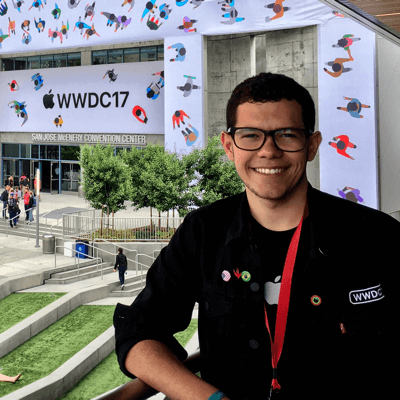 For the final interview, I had the honor of inviting Kenny Batista to interview Gabriel Rodrigues.
For the final interview, I had the honor of inviting Kenny Batista to interview Gabriel Rodrigues.
Kenny: How many years have you won the WWDC scholarship?
Gabriel: Actually this is my first year here!
Kenny: You are from Brazil right?
Gabriel: Yeah I am from Brazil. Brasilia, Brazil.
Kenny: Tell me about your playground, what does it entail?
Gabriel: Actually my playground is about overcoming obstacles. It tells a story about a little warrior, and I made it interactive like a game. You have to make choices of either sticking to your talents or giving them up due to obstacles in life. Depending on what you choose, you will have a different ending.
Kenny: Awesome. Can you tell me about how you prepared for this year?
Gabriel: Actually the preparation process was pretty insane. Because I am pretty new to iOS, so I had to learn every on my own in a really quick time. I used SpriteKit as the main framework for my game. I didn’t have a Macbook by that time so I have to organize my time to code at work. It was pretty challenging, but cool.
Kenny: Awesome. How long did it take you to finish your playground?
Gabriel: It took me about two weeks. I changed my idea in the middle of the process.
Kenny: What advice would you give young developers looking to apply for the scholarship next year?
Gabriel: Be honest in the content of your written responses. Study hard to implement new technologies. Try to refine the details to the best you can because it really matters. Write good code, but also remember that your front end design matter. Do that and you’ll be here next year!
Kenny: Promise, he promises you’ll be here next year if you do that.
Gabriel: Do that and you’ll have a really good chance!
To learn more about Gabriel Rodrigues, you can click here.








