Chapter 19
Adding a Search Bar Using Searchable
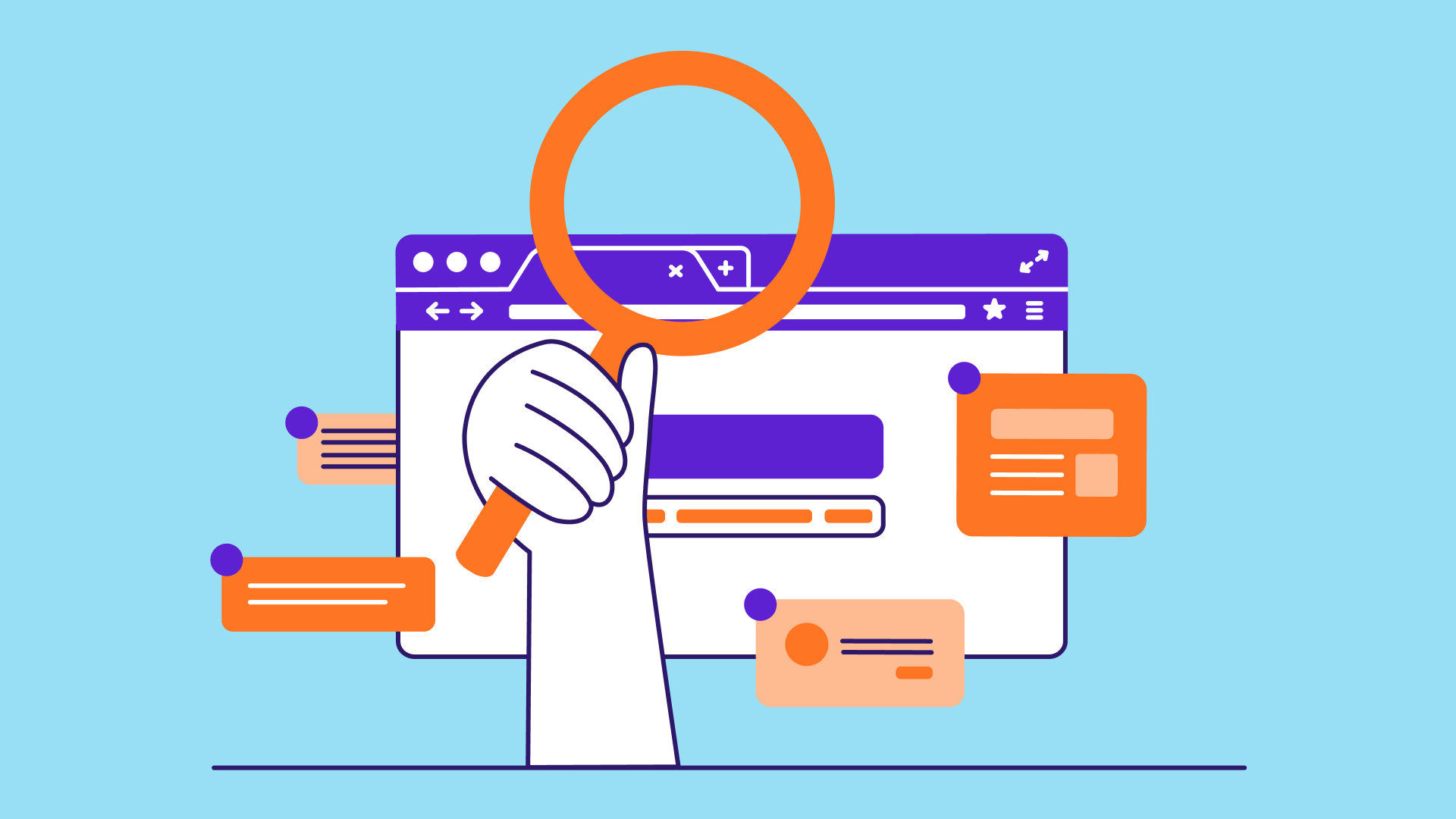
I knew that if I failed I wouldn't regret that, but I knew the one thing I might regret is not trying.
– Jeff Bezos
For most list-based apps, it is common to have a search bar at the top of the screen. How can you implement a search bar for data searching? In this chapter, we will add a search bar to the FoodPin app. With the search bar, we will enhance the app to allow users to search through the available restaurants.
When SwiftUI was first released, it didn't come with a built-in modifier for handling search in List views. Developers had to create their own solution. In our Mastering SwiftUI book, we have written a chapter showing you how to create a custom search bar in SwiftUI using TextField and display the search results.
To access the full version of the book, please get the full copy here. You will also be able to access the full source code of the project.