Chapter 14
Detail View Enhancement, Custom Fonts, and Self Sizing Cells
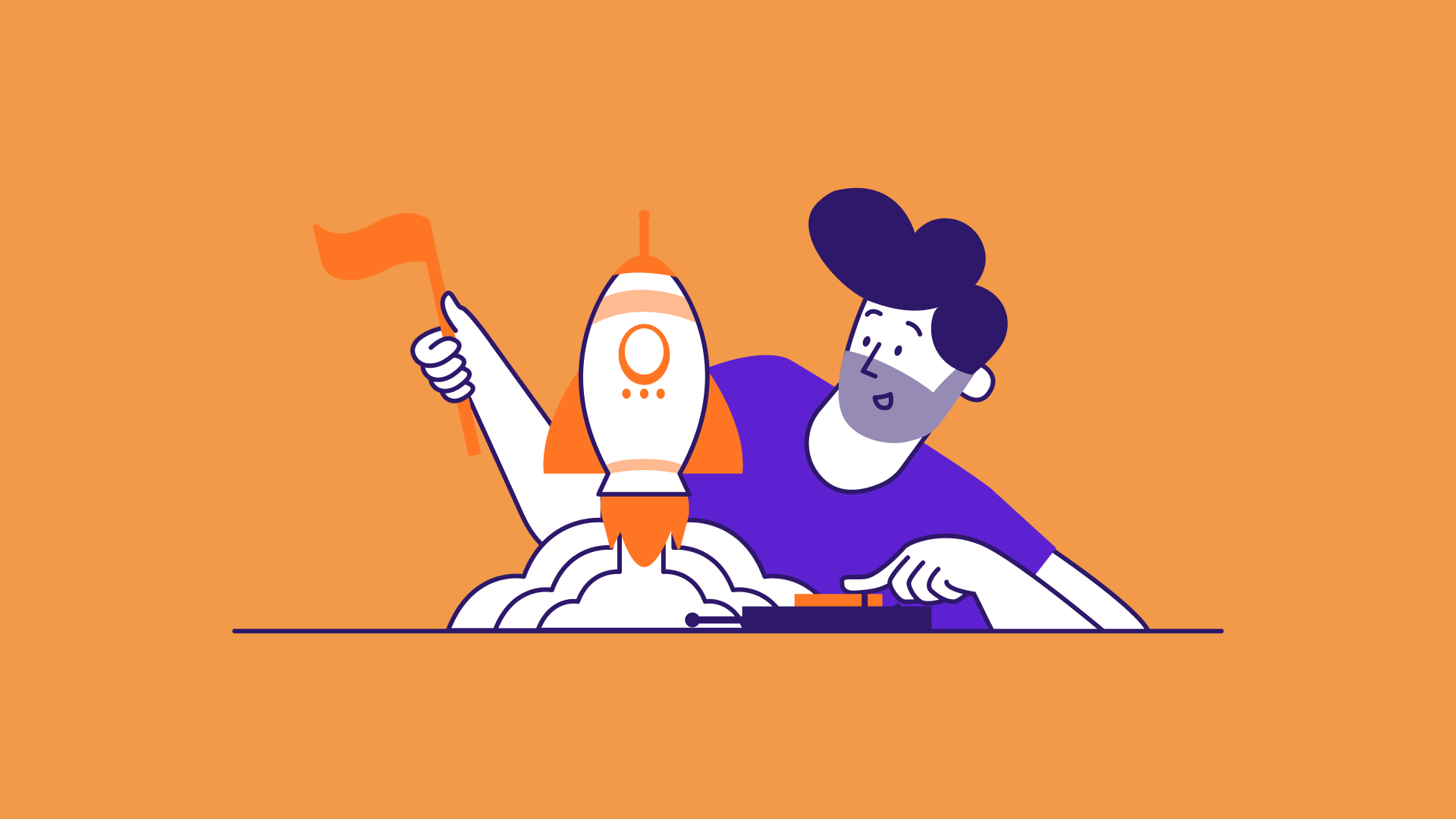
To create something exceptional, your mindset must be relentlessly focused on the smallest detail.
- Giorgio Armani
The detail view is a bit primitive. Wouldn't it be great to improve the detail view to the one shown above? In this chapter we'll focus on three areas:
- Design the detail view of the FoodPin app using a custom table view.
- Learn how to use your own fonts.
- Learn how to automatically resize a table view cell to fit its content.
We will cover a lot of materials in this chapter. You will probably need several hours to work on the project. I suggest you set aside other stuff and let yourself focus on it. On top of that, I assume you already understand how to build a custom table using prototype cells. If you forget what it is, go back and read chapter 9 again.
If you are ready, let's begin to tweak the detail view to make it look great.
What we're going to do is to present the restaurant information including name, type, location, phone and description in a well-designed table view. The restaurant image will be used as the header of the table.
To access the full version of the book, please get the full copy here. You will also be able to access the full source code of the project.