Chapter 13
Introduction to Navigation Controller and Segue

Just build something that you'd want to use today, not something you think people would use somehow.
– Paul Graham
First things first, what's navigation controller? Like table views, navigation controllers are another common UI components in iOS apps. It provides a drill-down interface for hierarchical content. Take a look at the built-in Photos app, YouTube, and Contacts. They all use navigation controllers to display hierarchical content. Generally, you combine a navigation controller with a stack of table view controllers to build an elegant interface for your apps. Being that said, this doesn't mean you have to use both together. Navigation controllers can work with any types of a view controller.
Scenes and Segues in Storyboards
Up till now, we just lay out a table view controller in the storyboard of the FoodPin app. Storyboarding allows you to do more than that. You can add more view controllers in the storyboard, link them up, and define the transitions between them. All these can be done without a line of code. When working with storyboards, scene and segues are two of the terms you have to understand. In a storyboard, a scene usually refers to the on-screen content (e.g. a view controller). Segues sit between two scenes and represent the transition from one scene to another. Push and Modal are two common types of transition.
Note: You can make storyboards more manageable and modular by using a feature called storyboard references. When your project becomes large and complex, you can break a large storyboard into multiple storyboards and link them up using storyboard references. This feature is particularly useful when you are collaborating with your team members to create a storyboard.
Creating Navigation Controller
We'll continue to work on the Food Pin app by embedding the table view controller into a navigation controller. When a user selects any of the restaurants, the app navigates to the next screen to display the restaurant details.
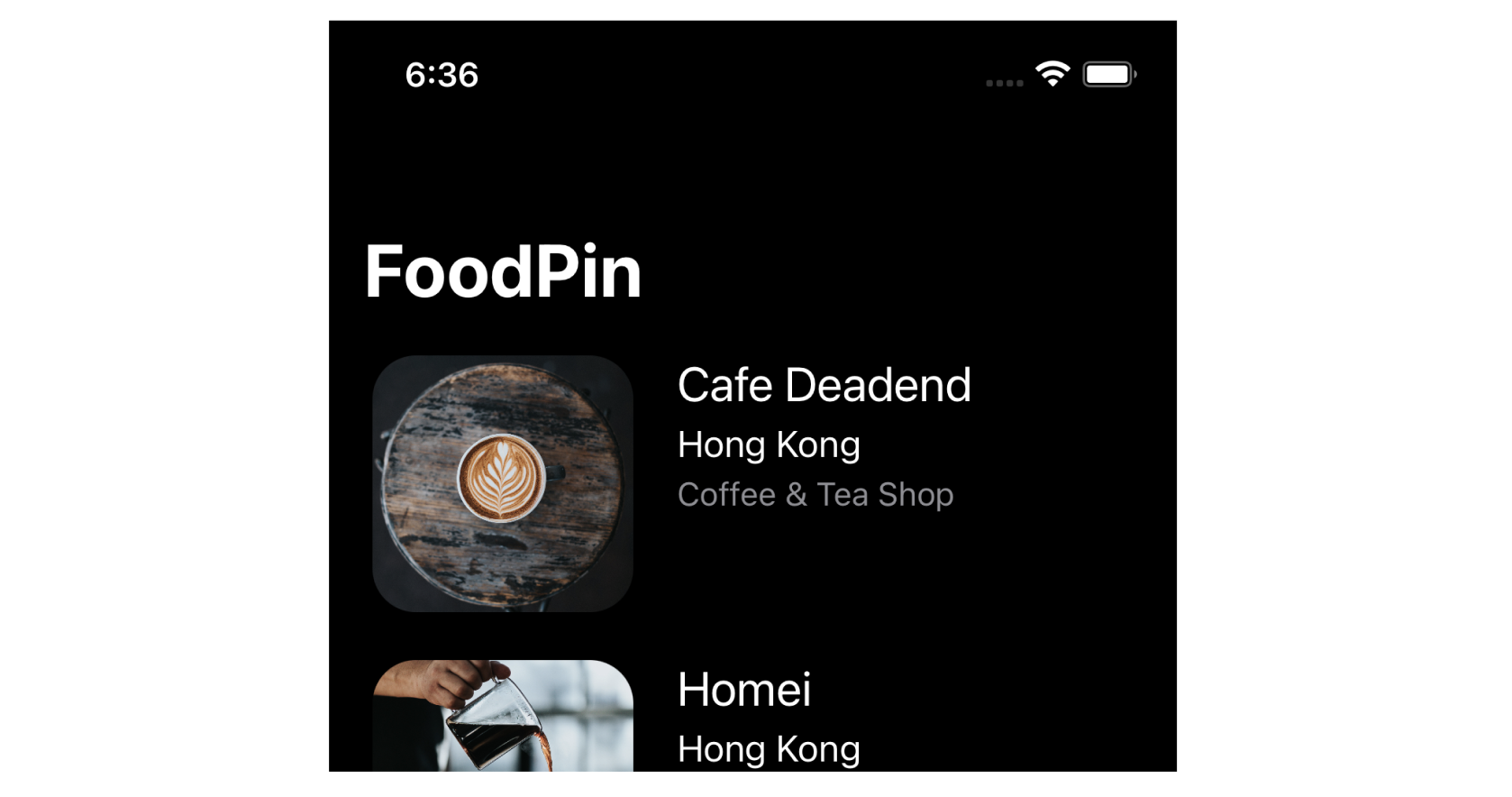
To access the full version of the book, please get the full copy here. You will also be able to access the full source code of the project.