Chapter 24
Building a Slide Down Menu
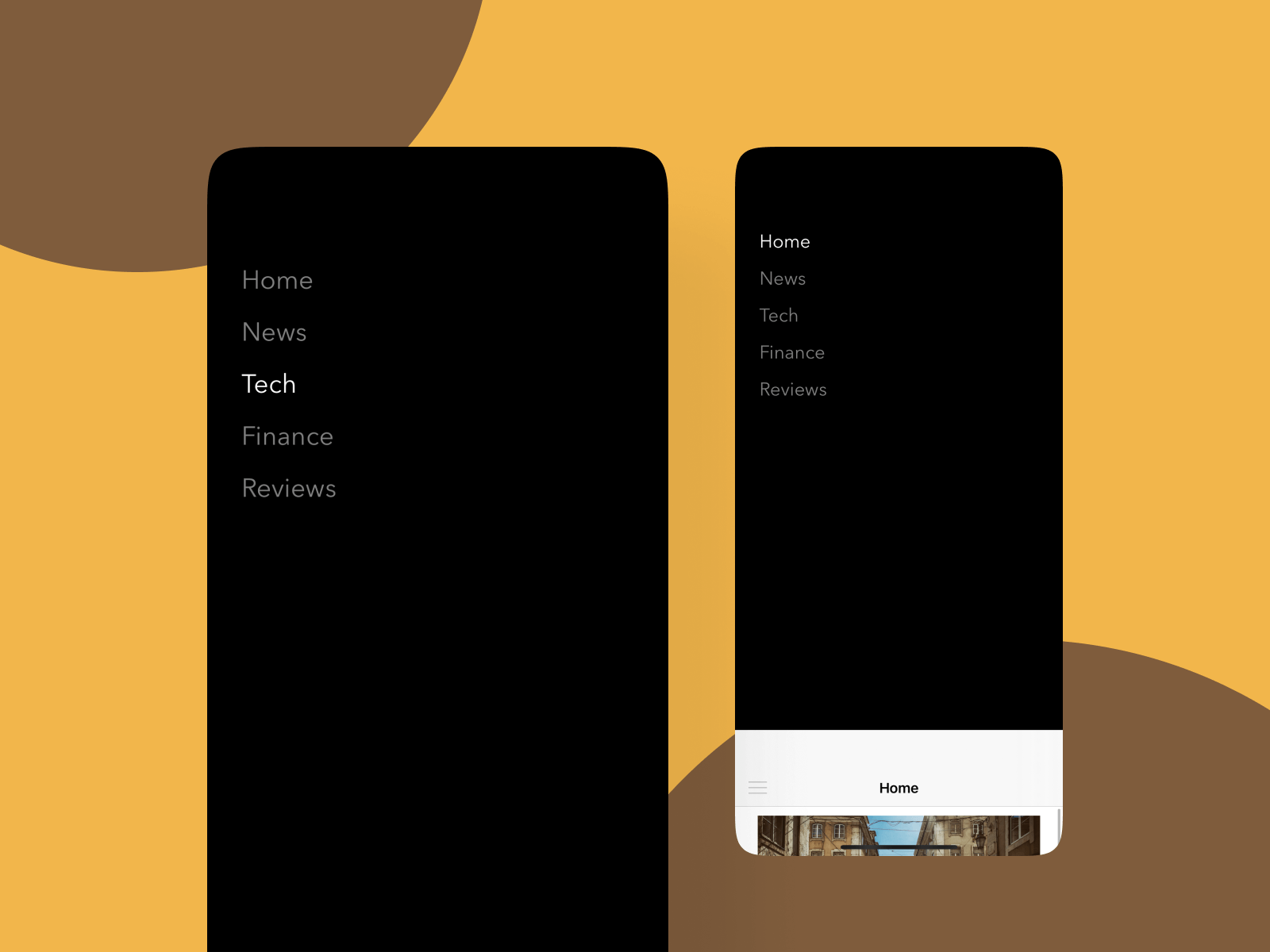
Navigation is an important part of every user interface. There are multiple ways to present a menu for your users to access the app's features. The sidebar menu that we discussed earlier is an example. Slide down menu is another common menu design. When a user taps the menu button, the main screen slides down to reveal the menu. The screen below shows a sample slide down menu used in the older version of the Medium app.
If you have gone through the previous chapter, you should have a basic understanding of custom view controller transition. In this chapter, you will apply what you have learned to build an animated slide down menu.
As usual, I don't want you to start from scratch. You can download the project template from http://www.appcoda.com/resources/swift55/SlideDownMenuStarter.zip. It includes the storyboard and view controller classes. You will find two table view controllers. One is for the main screen (embedded in a navigation controller) and the other is for the navigation menu. If you run the project, the app should present you the main interface with some dummy data.
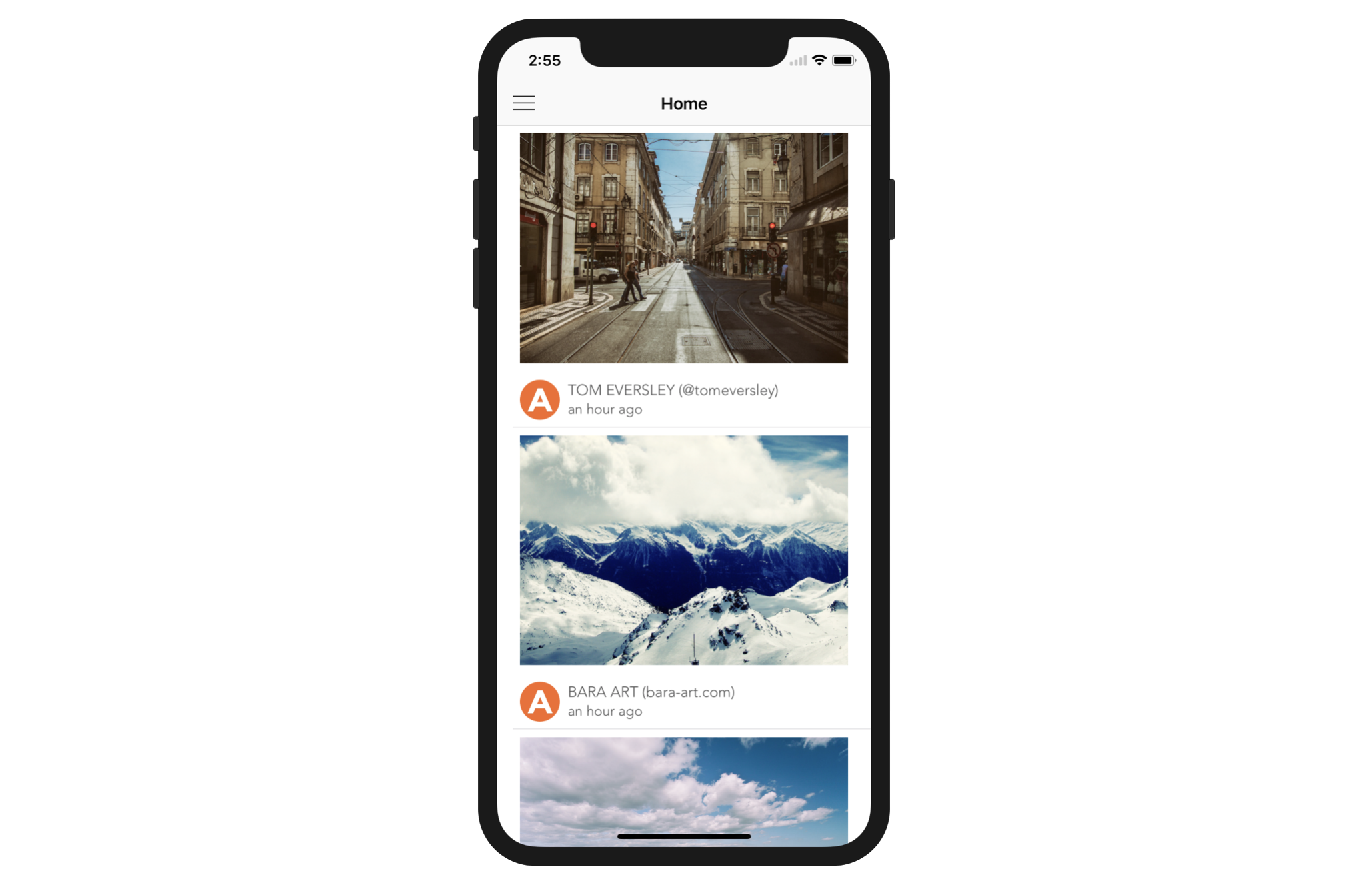
Before moving on, take a few minutes to browse through the code template to familiarize yourself with the project.
To continue reading and access the full version of the book, please get the full copy here. You will also be able to access the full source code of the project.