Chapter 14
Video Capturing and Playback Using AVKit
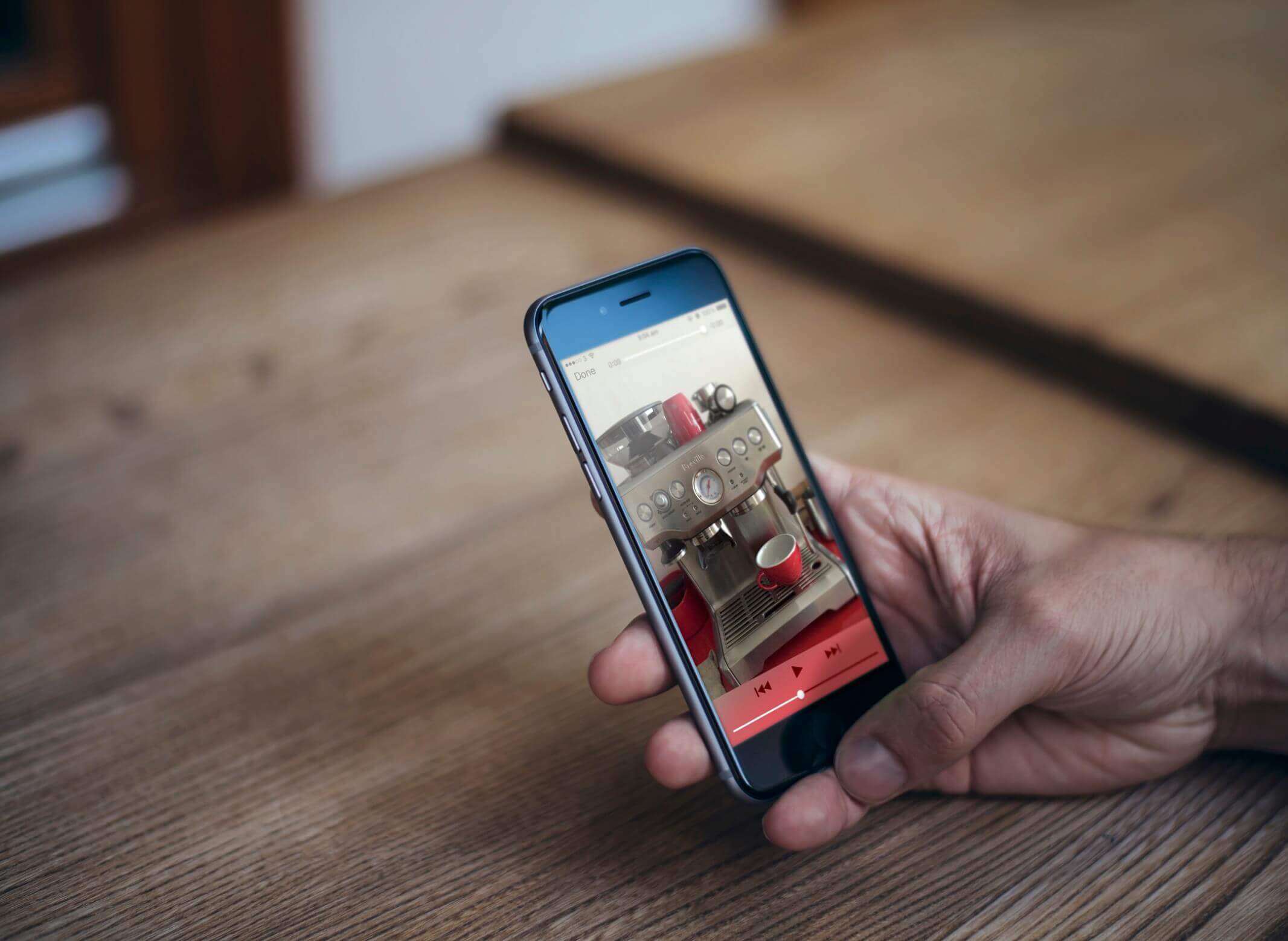
Previously, we built a simple camera app using the AVFoundation framework. You are not limited to using the framework for capturing still images. By changing the input and the output of AVCaptureSession, you can easily turn the simple camera app into a video-capturing app.
In this chapter, we will develop a simple video app that allows users to record videos. Not only will we explore video capturing, but I will also show you a framework known as AVKit. The framework can be used to play video content in your iOS app. You will discover how easy it is to integrate AVKit into your app for video playback.
To get started, download the starter project from http://www.appcoda.com/resources/swift59/SimpleVideoCamStarter.zip. The starter project is very similar to the one you worked on in the previous chapter. If you run the project, you will see a blank screen with a red button (which is the record button) at the bottom part of the screen.
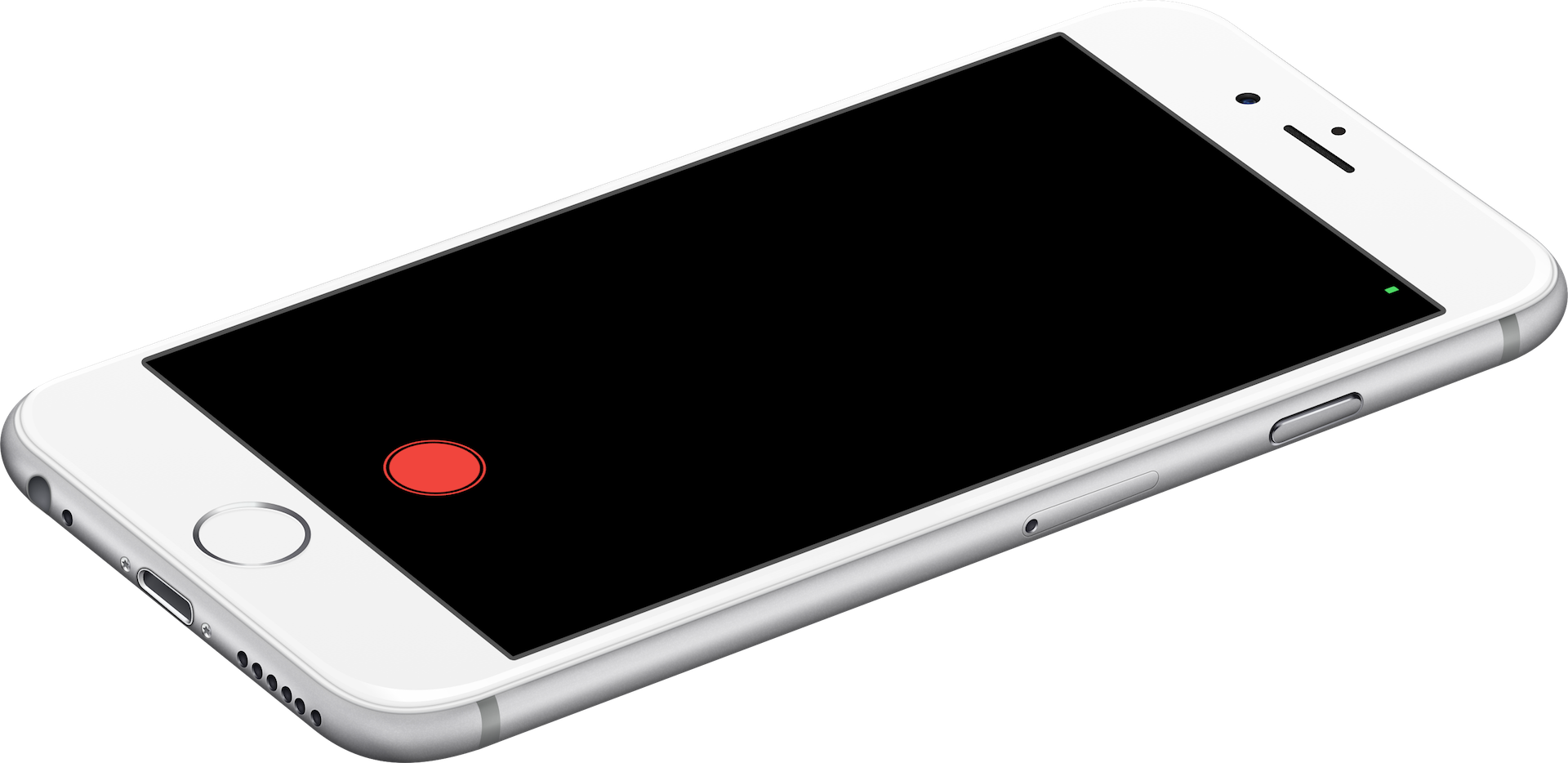
To continue reading and access the full version of the book, please get the full copy here. You will also be able to access the full source code of the project.